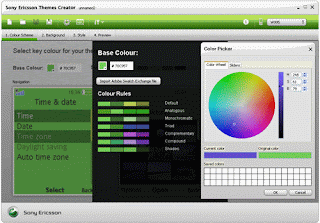Its time to Make professional themes in minutes with Sony Ericsson Theme Creator 4.0 . It is now easier than ever to create professional-looking themes for any Sony Ericsson phone. A major new release of Sony Ericsson’s popular Themes Creator tool is now available, with version 4.0 delivering a simplified four-step workflow, three editing modes and a clean new UI. The tool also supports importing color palette files from Adobe Kuler.
You can download the Sony Ericsson theme creator 4.0using the below weblinks.
You can download the Sony Ericsson theme creator 4.0using the below weblinks.
Sony Ericsson Themes Creator v4.0 - Windows (9.5MB) - English
Sony Ericsson Themes Creator v4.0 - Windows (9.5MB) - Chinese
The Following are some of the cool features of the Sony Ericsson Theme Creator 4.0.
Sony Ericsson Themes Creator v4.0 offers:
* Quick three-step workflow
1. Select color scheme using automatic color combinations, color wheel tool or import saved color palettes
2. Import background images for standby wallpaper, desktop and navigation screens
3. Select style using pre-defined shapes and screen areas
* Three editing modes
1. Wizard – create themes using a four-step workflow
2. Advanced – options to edit or create specific components
3. XML Editor – direct XML code editing
* Adobe® Kuler color palette import
Import Adobe Kuler color palettes, Adobe's web-hosted application for exploring, creating and sharing color combinations
* Visit Adobe Kuler's website
* Flash Lite animations import
Use Adobe Flash Lite SWF files as wallpaper elements (Standby screen)
I would be presenting my first flash lite theme here, so stay updated
Thanks!!