How to remove blue colour background behind desktop icons and Blue highlighted text under desktop icons ? Follow the rest of the post to know why did your desktop icons changed or turned into blue color and bring back your desktop icons to normal.
Sometimes you might experience a blue colour background behind the desktop icons , this might happen without your knowledge or sometime you might have changed the settings. I will explain you how to remove the blue colour background beyond the desktop icons and make it look transparent in windows xp and windows vista operating systems. it might cause due to unknow n malware or spyware on your pcs..first try scanning your pc for any such spywares.
If you desktop Icons are looking as shown below then follow the solution then How to Remove the Background Color of the Desktop Icons, just scroll down, you are just near it doing it.
Right Click on My Computer Icon and Click on Properties,
Click on advanced tab and click on settings under the Performance
Under Visual Effects, select the option that says "Let Windows chose whats Best For My Computer"

Alternatively If you are using custom Setting, Make sure that the option that says
"Use Drop Shadows for icon labels on the desktop" is checked
"Use Drop Shadows for icon labels on the desktop" is checked
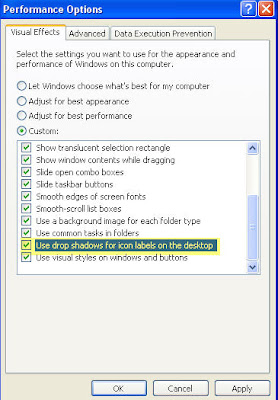 Click on Apply and Ok to reflect the changes..Hopefully the desktop icons are now back to normal..is that helpful?
Click on Apply and Ok to reflect the changes..Hopefully the desktop icons are now back to normal..is that helpful?Alternatively..check this settings. right click on your desktop and click on Arrange Icons By-->Lock Web Items On Desktop, make sure it is unchecked as shown below.
Also check for any active desktop options that might be causing the issue. Right Click your mouse-->Click on Properties.Click on desktop and click on customize then select the web tab and uncheck all the options in the Web Page box and also uncheck Lock desktop items to get rid of blue black colour shade ,check the below screen for more information.
This process should remove blue colour shade or shadow behind desktop icons. hope the above solutions help in getting rid of the blue or black background behind desktop icons and desktop items.Discuss using comments section at the bottom
Thanks!!
HP Answers

No comments:
Post a Comment