Sony Ericsson PC Suite uses two different locations to store the data like Synchronised Calendar, Contacts, Tasks , sent/received SMS information. I recommend you to back the following explained folder for future reference and experiments.
Sony Ericsson PC Suite Synchronisation Folder Location on PC:
Make sure you selected to show hidden files and folders from Tools--Folder options--Select Show hidden files and folders in windows xp.

C:\Documents and Settings\Your Profile Name\Local Settings\Application Data\Sony Ericsson\Sony Ericsson PC Suite
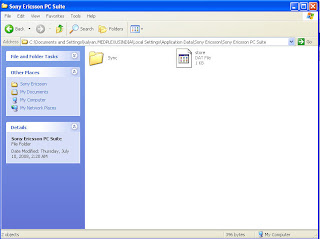 Just double click on Sync-->SyncML folders you have all the synchronisation data as in the below screen.
Just double click on Sync-->SyncML folders you have all the synchronisation data as in the below screen.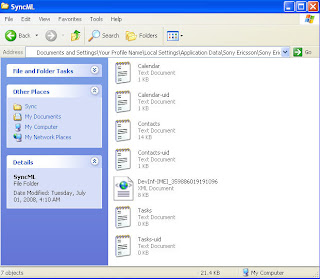 Calendar Calendar-uid Contacts Contacts-uid Tasks Tasks-uid and an xml which refers your mobile IMEI , open them you will have the needed information.
Calendar Calendar-uid Contacts Contacts-uid Tasks Tasks-uid and an xml which refers your mobile IMEI , open them you will have the needed information.Click Here to Know Sony Ericsson's PC Suite Text Messages Backup Folder On PC
It might be more useful when the contacts,calendar,tasks in your phone are acceidentally deleted or corrupted
Thanks!!
HP Answers
No comments:
Post a Comment